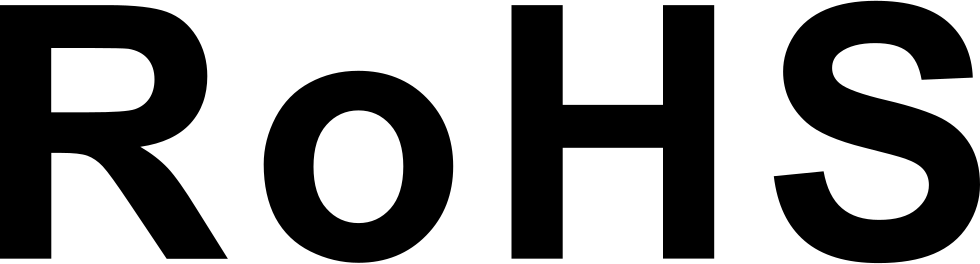Tenagra FPGA System Management Software
Tenagra is an FPGA System management tool for configuring and communicating with Numato Lab’s supported FPGA modules and development platforms. This software is designed to be a single interface for managing the devices and exercising some of the available features. Currently, Tenagra supports configuring the FPGA module/board (programming) and Memory Exerciser that can transfer data between various memories on the device. This includes both external DDR Memory and Block RAM available within the FPGA device. With Tenagra, you can create multiple configuration setups with different bitstreams and settings for each device model so that switching between multiple bitstreams is a breeze. This is especially helpful during development where the device may need to be reprogrammed with various bitstreams repeatedly.
Currently supported devices
- Mimas A7 – Artix 7 FPGA Development Board
- Neso – Artix 7 FPGA Development Board
- Narvi Spartan 7 FPGA Module
- Proteus Kintex 7 USB 3.1 Development Board
- Callisto Kintex 7 USB 3.1 FPGA Module
- Skoll – Kintex 7 FPGA Development Board
- Styx Zynq 7020 FPGA Module
- Saturn – Spartan 6 FPGA Development Board with DDR SDRAM
Installing Tenagra on Windows®
Installing Tenagra on supported Windows® operating systems is very straight forward. Simply download the latest Tenagra installer executable from the “Downloads” tab below and execute it on your PC. The installation wizard will guide you through the installation process. When the installation is complete, a new Tenagra icon will appear under Start menu > programs > Numato Lab.
Beta Software
This is beta software. Certain features may be missing incomplete. Report bugs and suggestions here.
Downloads
Knowledge Base
Knowledge Base
| Getting started with Tenagra FPGA System Management Software |
|---|
Specifications
| Attribute | Value |
|---|---|
| Supported Operating Systems | Windows® 8 x64, Windows® 8.1 x64, windows® 10 x64 |
| Minimum Hardware Requirements | 2 Core x64 CPU, 8GB Memory, 300MB Disk Space |