This document describes how to install the Numato Lab USB CDC Driver.
The Numato Lab USB CDC Driver package for Numato Lab’s products can be downloaded from the product pages at numato.com under the ‘Downloads’ section.
To install the driver:
On Windows
- Unzip the contents of the downloaded driver package to a folder.
- Attach the module to the PC using a USB cable.
- Right-click on the USB Serial Device (COMxx) and click on update driver.
- When asked by the Windows device installation wizard, point to the folder where driver files are present.
On successful installation, the module appeared as USB Serial Port before will be displayed with its name. Egs:- Numato Lab NL-USBG-C-008 in device manager.
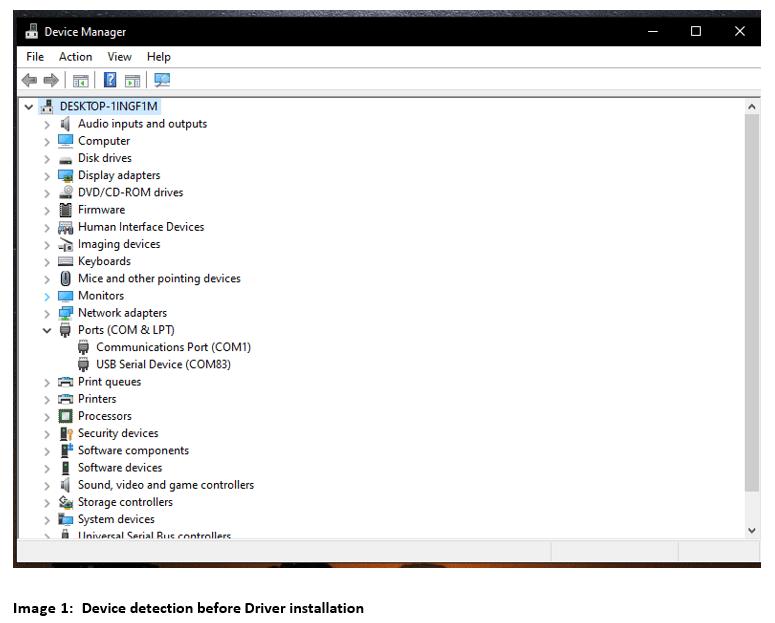
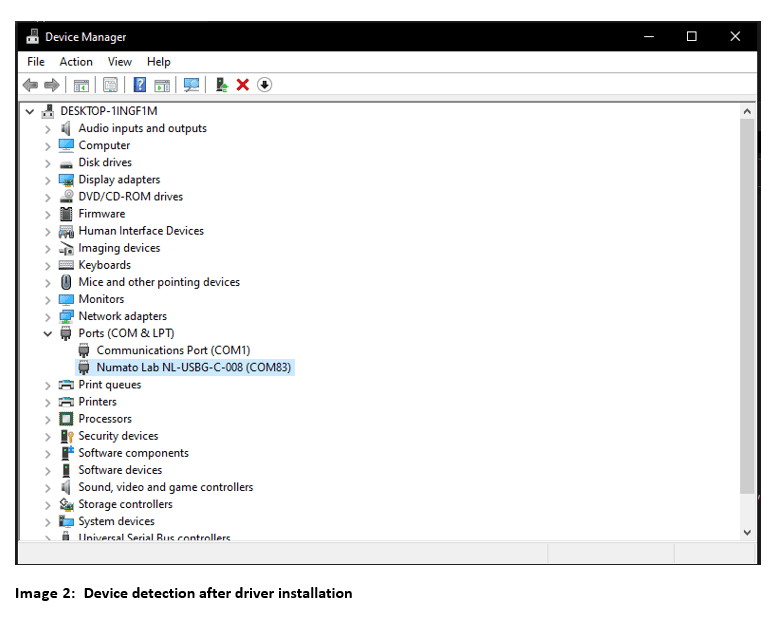
On Linux
To use any USB CDC protocol device wit Linux, USB CDC driver must be compiled into the kernel.
Fortunately, most Linux distributions (Ubuntu, RedHat, Debian, etc) has this driver pre-installed.
When the module is connected, it will appear as a serial port under ‘/dev’ directory. Usually the name will be ‘ttyACMx’ or similar. Name may vary with the Linux distribution you have.
On Mac OS X
Mac OS X is usually shipped with USB CDC driver pre-installed. When the module is connected, it will appear as a serial port under ‘/dev’ directory. Usually the name will be ‘tty.usbserialportx’. Name may vary with the OS X version you have.