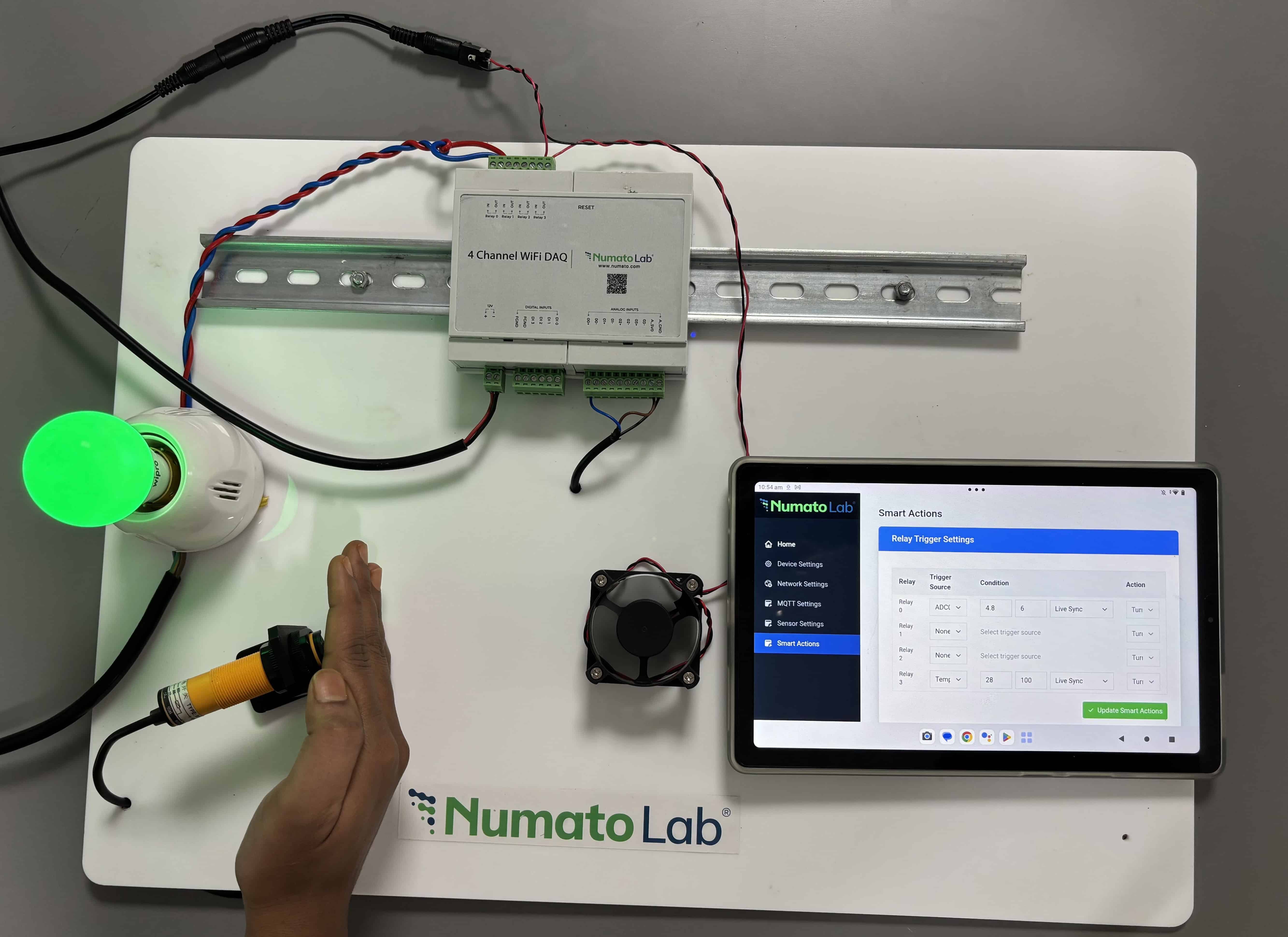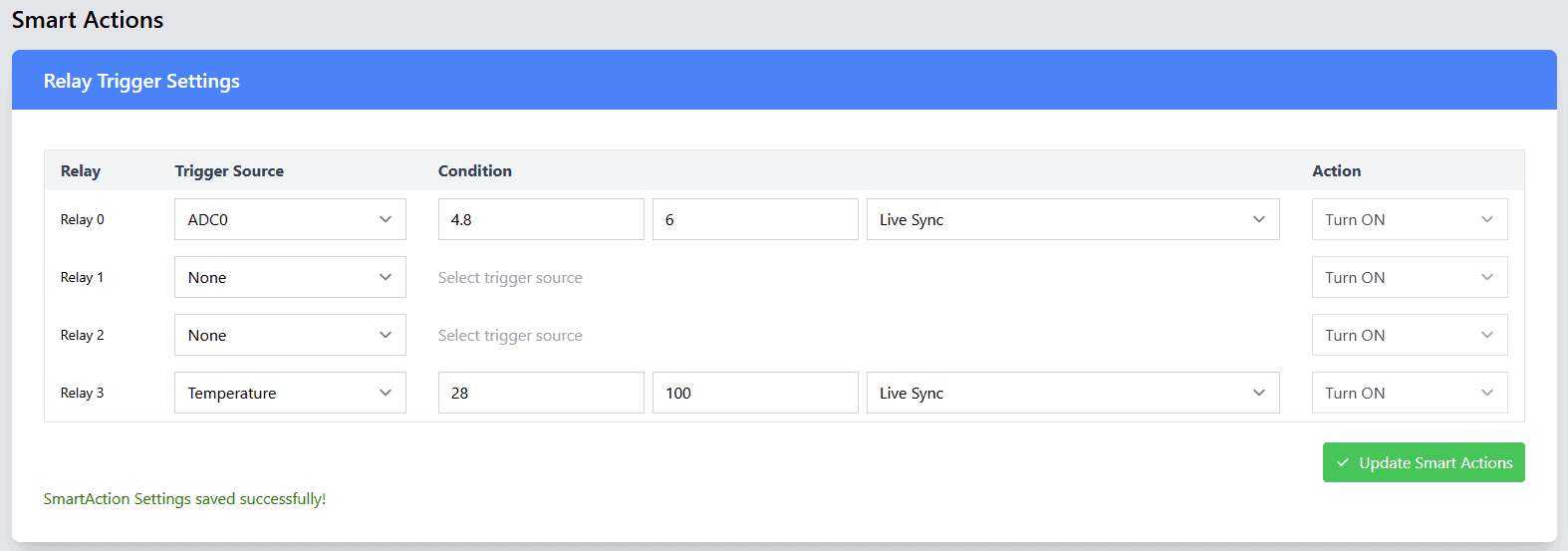Maintaining an optimal environment is critical to the health and longevity of server infrastructure. Overheating or unnecessary power consumption can lead to unexpected downtime, increased costs, and even hardware failure.
This application project demonstrates how the 4 Channel WiFi DAQ Module offers a powerful solution to automate temperature and proximity-based monitoring without the need for any external controller, PLC, or gateway. With its built-in sensors, relay outputs, analog and digital inputs the module acts as a complete edge automation solution that is compact, affordable, and incredibly easy to use.
Why Choose the 4 Channel WiFi DAQ Module?
- Web UI: No software tools/installations needed.
- Built-in Sensor: Saves cost and space.
- Smart Automation: Code-free configuration with intuitive Smart Actions.
- Remote Monitoring: Anytime, anywhere over MQTT.
- Relay, IO & ADC Control: All in one sleek module.
Smart Actions: Built-in Automation Without Coding
One of the standout features of the 4 Channel WiFi DAQ Module is its powerful Smart Action capability. It allows you to create complex automation routines without writing a single line of code. With Smart Actions, each relay can respond directly to real-time input signals, enabling seamless built-in automation with no external software or scripting required.
You can configure Relay 0 to Relay 3 to respond to various trigger sources like:
- GPIO Inputs – Trigger relay actions when digital inputs go HIGH or LOW.
- ADC Channels – Automatically control relays when analog values fall within a defined range.
- Temperature Sensor – Set temperature thresholds to control cooling systems, fans, or alerts.
This feature transforms the module into an intelligent automation hub, capable of making real-time decisions independently.
What this Prototype Does?
In this article, we explore two key real-world applications using the module:
- Temperature Based Environmental Control
- Proximity-Based Smart Automation using ADC Input
If you’re looking for a WiFi-based automation solution for your server infrastructure, this project is something you can easily replicate.
- Monitors temperature using the WiFi DAQ module’s built-in sensor.
- Turns on a cooling fan automatically when the temperature exceeds a safe threshold.
- Detects human presence using a proximity sensor connected to an ADC input
- Turns lights ON/OFF based on motion detection, helping save energy.
- All logic is handled inside the module using its Smart Actions feature, no coding is required.
What You’ll Need
- 4 Channel WiFi DAQ Module
- Cooling System (Fan/ AC)
- Room Lighting System
- Proximity Sensor
- Power Supply for device and depended systems
Prototype Setup
Real-world implementation of the 4 Channel WiFi DAQ Module mounted on a DIN rail, showcasing automated fan and lighting control using built-in temperature sensing and a proximity sensor via ADC input.
Temperature Based Environmental Control
Server racks generate a significant amount of heat. The module’s built-in temperature sensor can automatically activate a cooling system via Relay 0 ensuring your environment stays within safe limits.
Logic:
- If temperature > 28°C → Fan ON
- If temperature < 28°C → Fan OFF
Quick Setup (No Coding Needed)
To learn how to use the Smart Action feature, click here for a step-by-step guide and navigate to the Smart Actions section.
Using the smart action feature in the web interface:
- Log in to the WiFi DAQ module’s web page.
- Go to the Smart Actions tab.
- Create:
Trigger Source: Temperature.
Condition: Min = 28°C, Max = 100°C, Live Sync enabled.
This means the fan turns ON when the temperature is 28°C or above, and automatically turns OFF when it drops below 28°C.
And that’s it! The fan turns on/off automatically based on ambient temperature.
Light Control Using Proximity Sensor and ADC Input
Lights don’t need to remain ON all the time especially in restricted server rooms with low foot traffic. A proximity sensor can detect human presence and automatically control lighting via the module’s ADC inputs.
Logic:
| Proximity | ADC0 Value | Relay 0(Light) |
|---|---|---|
| Detected | 5.27 | ON |
| None | 0.22 | OFF |
- If ADC0 > 4.8V → Turn ON lights
- If ADC0 < 4.8V → Turn OFF lights
Quick Setup (No Coding Needed)
Using the smart action feature in the web interface:
- Log in to the WiFi DAQ module’s web page.
- Navigate to the Smart Actions tab.
- Create:
Trigger Source: ADC0.
Condition: Min = 4.8V, Max = 6V, Live Sync enabled.
You can fine tune the Min/Max thresholds based on your proximity sensor’s behavior.
Now, the lights will automatically turn on when someone is detected and turn off when the space is unoccupied.
Result & Performance
This prototype demonstrates how effortlessly the WiFi DAQ Module brings automation to life:
- Temperature-triggered fan control ensures optimal server health.
- Motion-triggered lighting conserves energy.
- All logic handled within the module, no PC or microcontroller required.
- Setup time: Less than 1 hour for the entire solution.
Smart Actions settings used in this setup are shown in the screenshot below for easy reference.
Try It Yourself – Get Started in Minutes
Whether you’re a system integrator, server admin, facility manager, or a tech hobbyist, this module offers unmatched simplicity and reliability.
Step 1: Get the 4 Channel WiFi DAQ Module
Step 2: Power it up and access the web interface
Step 3: Set Smart Actions – Done!
Everything is configured via the web interface no software installation or script is needed.
Extend to Other Applications
This system is ideal for more than just server rooms. Use the same setup for:
- Smart Agriculture (temperature, moisture control)
- Industrial Control Systems (motor control, alarms)
- Home & Office Automation
- Laboratory Monitoring
With support for MQTT, HTTP, and built-in Smart Actions, it fits into any automation ecosystem and no extra gateways are needed.
Conclusion
The 4 Channel WiFi DAQ Module is your gateway to simplified, reliable automation. This project proves that powerful control doesn’t have to be complicated.
No coding.
No extra hardware.
Just plug, configure, and automate.
Ready to Deploy?
If you’re planning to scale or want a tailored setup, our experts are happy to assist you, feel free to contact us for personalized assistance or bulk purchase options or simply click here to view and purchase the product.