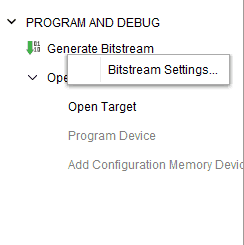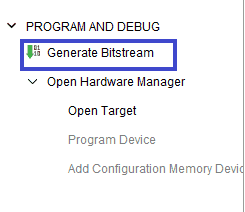Introduction
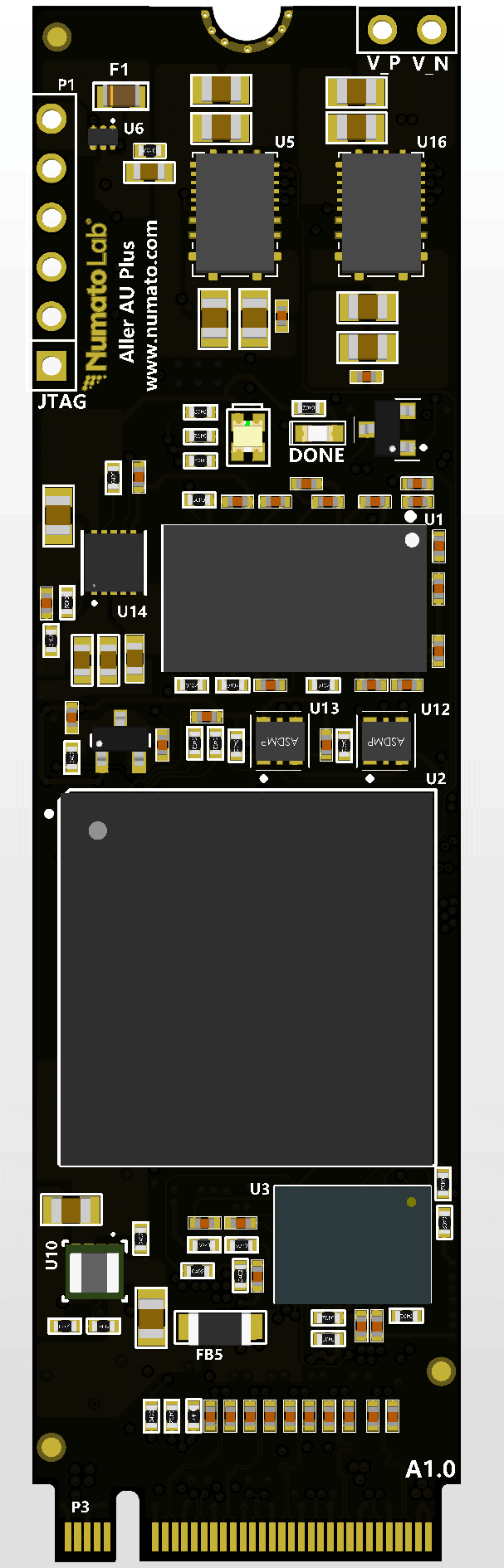
The Aller AU-Plus FPGA Module is a high-performance development platform featuring an Artix Ultrascale+ FPGA, optimized for advanced computing and high-speed data processing. Equipped with an M.2 interface, SPI flash, DDR4 memory, and a TPM (Trusted Platform Module) for enhanced security, this board is ideal for applications requiring speed, security, and flexibility. The M.2 interface enables seamless integration with SSDs and other expansion modules, making it a versatile choice for embedded systems, data acquisition, and AI edge computing.
Board Features
- Device: AMD Artix Ultrascale+ FPGA (XCAU7P-1SBVC484I)
- DDR4: 8Gb DDR4
- x4 lane PCIe Gen3 (8 GT/s)
- Onboard 512Mb QSPI flash memory for FPGA configuration
- 100 MHZ CMOS oscillator
- 1 x Trusted Platform Module (AT97SC3205)
- M.2 Connector Interface, M-Key
- Powered from M.2 connector
- 1 RGB LED for custom use
Applications
- High-Speed Data Acquisition and Processing
- AI/ML Edge Computing
- Signal Processing and Analysis
- Memory Intensive FPGA development
- Secure IoT Gateways (using TPM for enhanced security)
- Network Acceleration and Traffic Management
- Product Prototype Development
- Cryptographic Applications and Secure Boot
- Storage Solutions with M.2 SSDs
How to use Aller AU-Plus FPGA Module
The section below details how to work with the Aller AU-Plus module
Connection Diagram
This diagram should be used as a reference only. The schematics are available at the end of this document for detailed information.
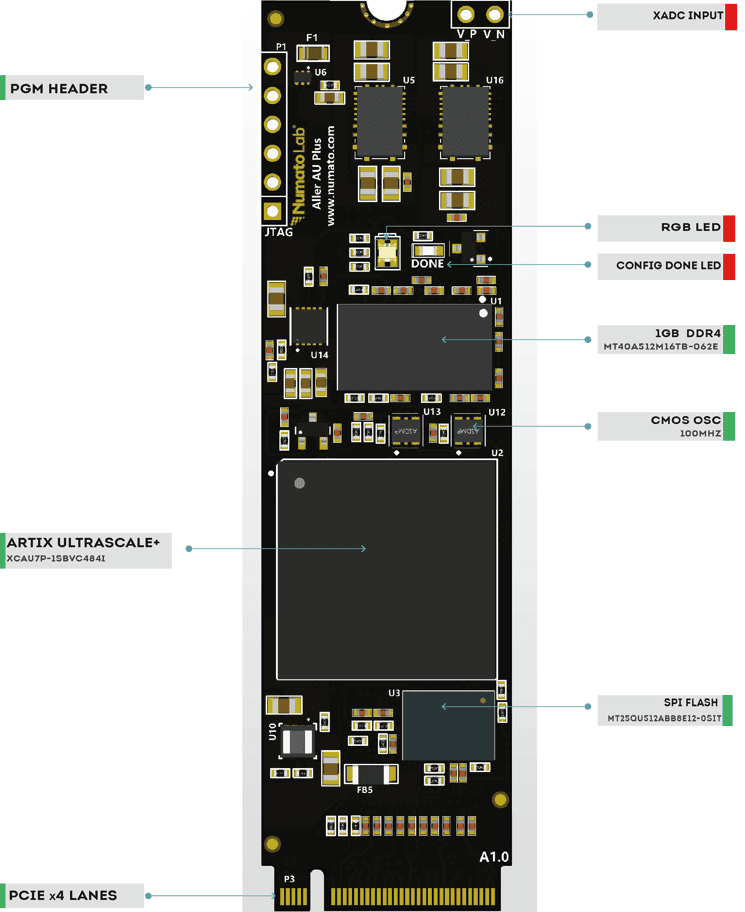
Temperature and Heat Dissipation
M.2 form-factor doesn’t permit thick and large surface-area PCBs, so heat dissipation in M.2 profile modules is always a challenge. M.2 modules are traditionally used with application specific ICs for WiFi, USB etc, and the heat dissipation in those are comparatively lesser whereas in case of FPGAs, heat dissipation and power requirements are higher.
Aller AU-Plus FPGA module features an Artix Ultrascale+ SBVC484I FPGA with -1I speed grade (-40°C~100°C range) and 3200 MT/s DDR4 RAM. When running at maximum FPGA resource utilization and DDR4 running at max 3200 MT/s, huge amount of heat is dissipated. PCB thickness and surface area being low, the junction temperature of FPGA can rise to a high value. FPGA would get damaged if junction temperature rises above 100 °Celsius.
Therefore, heat sink is mandatory when using Aller AU-Plus module with heavy designs. Else, the FPGA and the board may get damaged. Heat sinks with good thermal coupling have been tested to decrease the temperatures by 15-20°C. If the temperature still approaches dangerous zone, then forced air cooling using fans might be required.
Aller AU-Plus module ships with a standard heat sink which should be sufficient for most use cases. It should be noted that with the addition of heat sink, the module may not fit inside some space constrained cases such as thin laptops. For simpler designs running at lower frequency and not using DDR4, the heat dissipation is less, and heat sink is not compulsorily required. It is expected that users do their own independent power analysis using AMD Power Estimator to find out the optimal cooling requirements for Aller AU-Plus module.
We recommend maintaining the junction temperature of FPGA below 70°C range. Users can use System Management Wizard block inside Artix Ultrascale+ FPGAs to measure temperature.
Power
Aller AU-Plus FPGA module requires +3.3V power supply to function properly. It takes power from M.2 connector. Current requirement for this board largely depends on your application.
DDR4
Aller AU-Plus FPGA Module uses DDR4 which is a high-speed dynamic random-access memory internally configured as an eight-bank DRAM. The DDR4 SDRAM uses an 8n-prefetch architecture to achieve high-speed operation. The 8n-prefetch architecture is combined with an interface designed to transfer two data words per clock cycle at the I/O pins. DDR4 is connected to the bank 66 of Aller AU-Plus FPGA module.
SPI FLASH
The Aller AU-Plus FPGA Module has 512 Mbit of Quad SPI flash memory. It is a serial NOR flash which operates at the voltage of 1.8 V. It serves as the default primary boot device.
Clock
Fabric Clock
Clock pins FPGA pins
REF_CLK_P K18
REF_CLK_N J18
DDR4 Reference Clock
Clock pins FPGA pins
DDR4_REFCLK_P B14
DDR4_REFCLK_P B15
RGB LED
Aller AU-Plus module features one RGB LED on the module which can be used for custom or debug purposes.
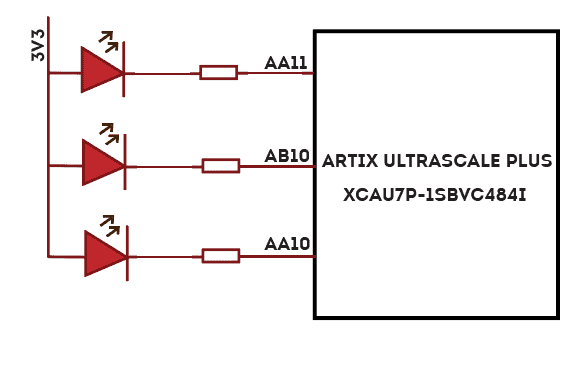
M.2 Edge Connector
M.2 edge-connector on Aller AU-Plus module provides the power to the board. Each lane is capable of 8GT/s resulting in maximum theoretical data transfer rate of 4GB/s for all 4 lanes combined.
Pin no. M.2 pin name Signal name FPGA Pins
29 M2_TX1_N MGTHTXN1_124 Y20
31 M2_TX1_P MGTHTXP1_124 Y19
54 M2_WAKE# IO_L6P_HDGC_84 Y6
35 M2_RX1_N MGTHRXN1_124 W22
37 M2_RX1_P MGTHRXP1_124 W21
52 M2_CLKREQ# IO_L7P_HDGC_84 W8
17 M2_TX2_N MGTHTXN2_124 V20
19 M2_TX2_P MGTHTXP2_124 V19
23 M2_RX2_N MGTHRXN2_124 U22
25 M2_RX2_P MGTHRXP2_124 U21
5 M2_TX3_N MGTHTXN3_124 T20
7 M2_TX3_P MGTHTXP3_124 T19
11 M2_RX3_N MGTHRXN3_124 R22
13 M2_RX3_P MGTHRXP3_124 R21
41 M2_TX0_N MGTHTXN0_124 AB20
43 M2_TX0_P MGTHTXP0_124 AB19
47 M2_RX0_N MGTHRXN0_124 AA22
49 M2_RX0_P MGTHRXP0_124 AA21
53 REFCLK_N MGTREFCLK0N_124 AA18
55 REFCLK_P MGTREFCLK0P_124 AA17
50 M2_PERST# IO_L6N_HDGC_84 AA6
42 SMB_DATA IO_L8N_HDGC_84 W9
40 SMB_CLK IO_L8P_HDGC_84 V9
36 TDI TDI_0 E10
34 TDO TDO_0 D9
32 TCK TCK_0 F8
30 TMS TMS_0 E8
28 UART_TX IO_L12P_AD8P_84 v6
26 UART_RX IO_L12N_AD8N_84 W6
Trusted Platform Module(TPM)
The Trusted Platform Module(TPM) is an integrated security module for hardware authentication. The security module is used primarily for cryptographic key generation, key storage and key management as well as generation and secure storage for digital certificates.
Signal Name Signal name FPGA Pins
TPM_MOSI IO_L4N_AD12N_84 AB8
TPM_MISO IO_L4P_AD12P_84 AA8
TPM_CS# IO_L3N_AD13N_84 Y9
TPM_CLK IO_L3P_AD13P_84 Y10
TPM_RST# IO_L5P_HDGC_84 AA7
Generating Bitstream for Aller AU-Plus FPGA Module
The bitstream can be generated for Aller AU-Plus FPGA Module in Vivado by following the steps below:
Step 1: It is recommended to generate .bin bitstream file along with .bit bitstream file. Right Click on “Bitstream Settings”.
Step 2: Select “-bin_file*” option in the dialog window and Click “OK”.
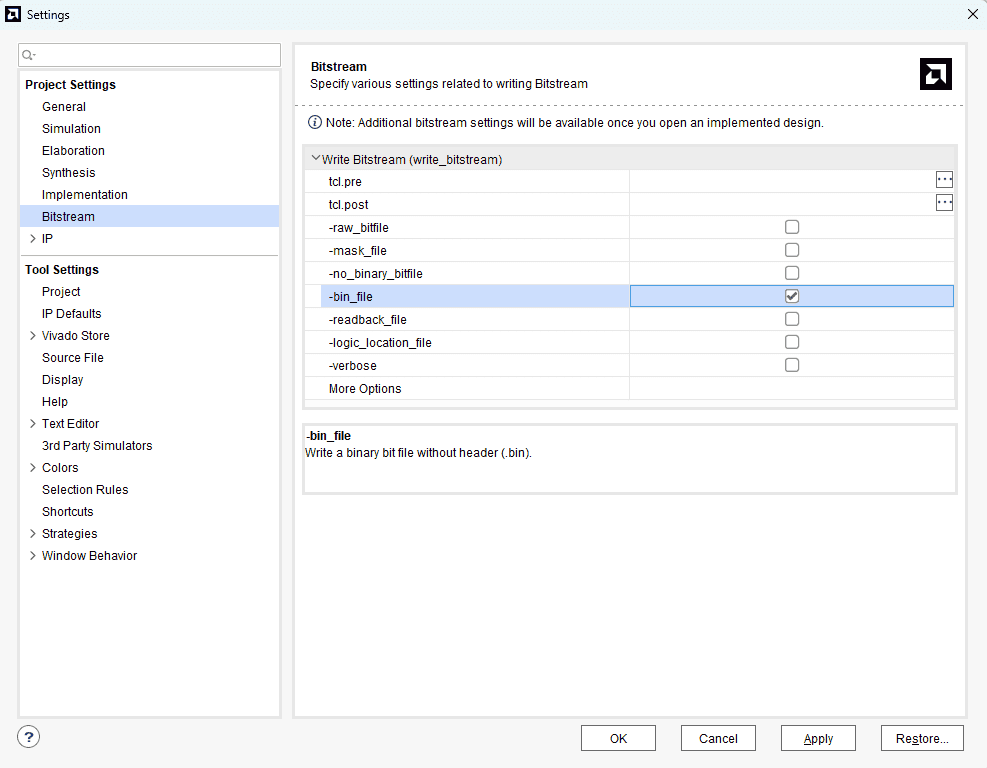
Step 3: Finally click “Generate Bitstream”.
Programming Aller AU-Plus FPGA Module
Mechanical Dimensions
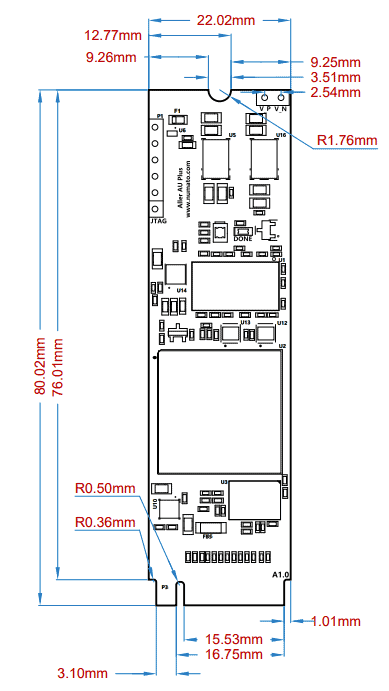
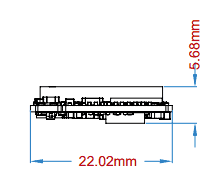
Help Guide Powered by Documentor Aller AU-Plus FPGA Board with M.2 Interface
0 views April 7, 2025 megha-m 0