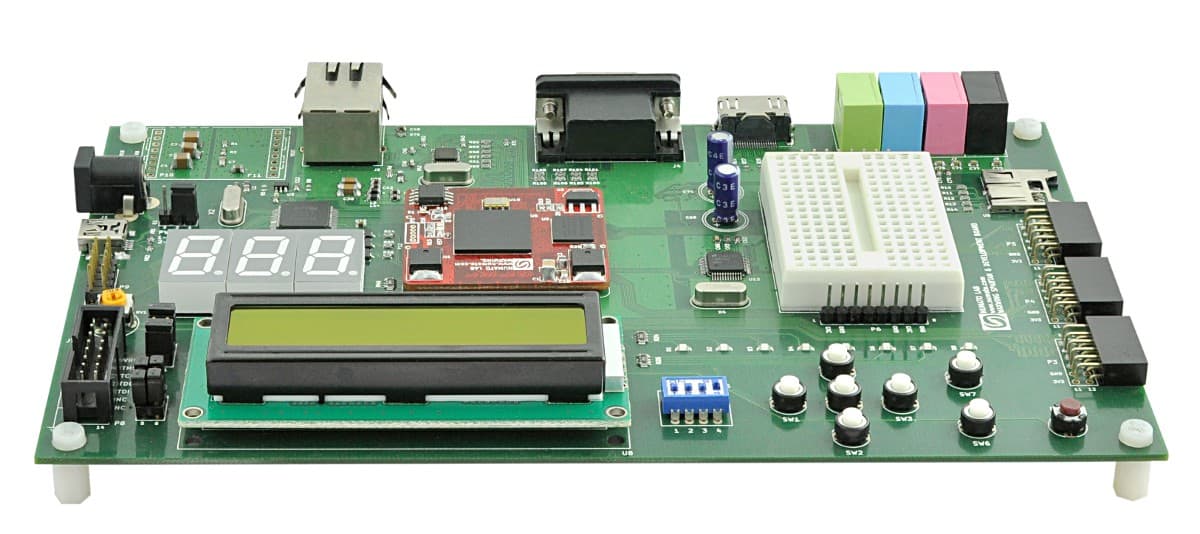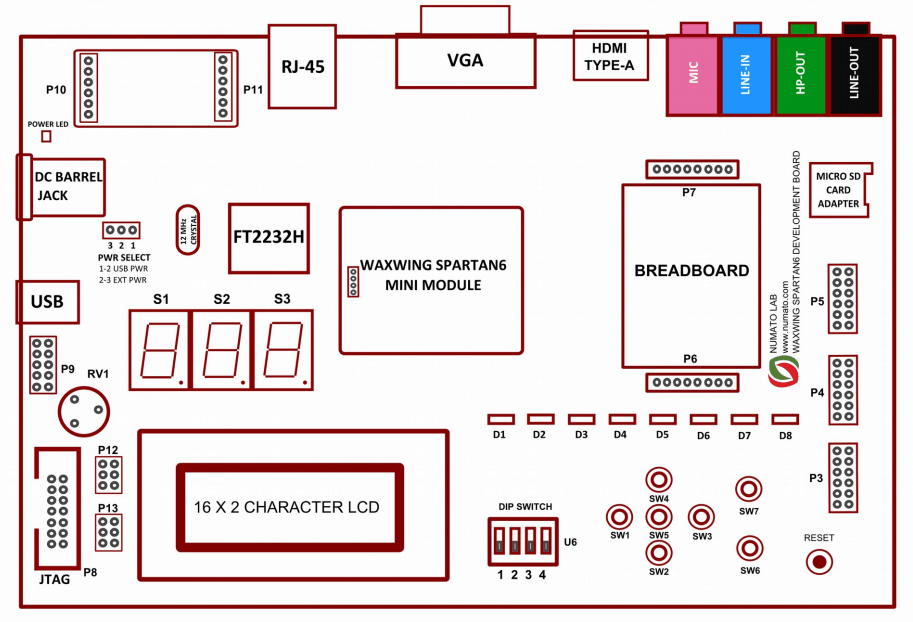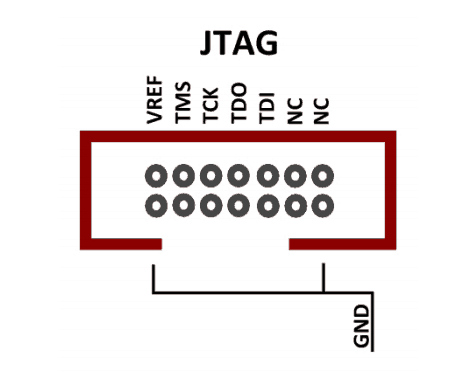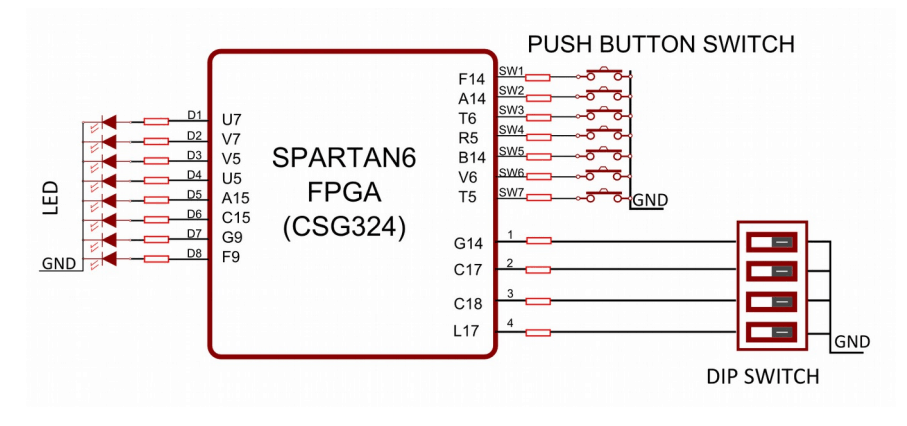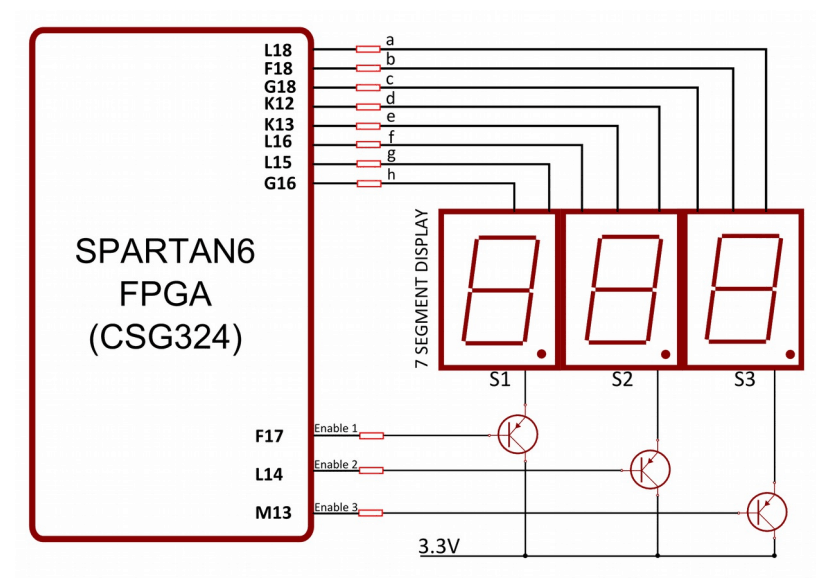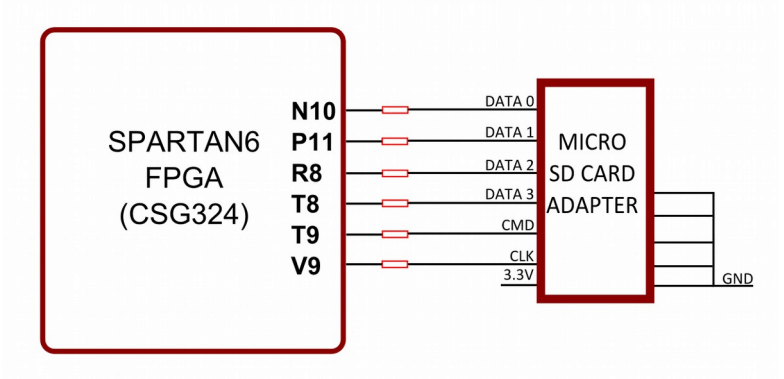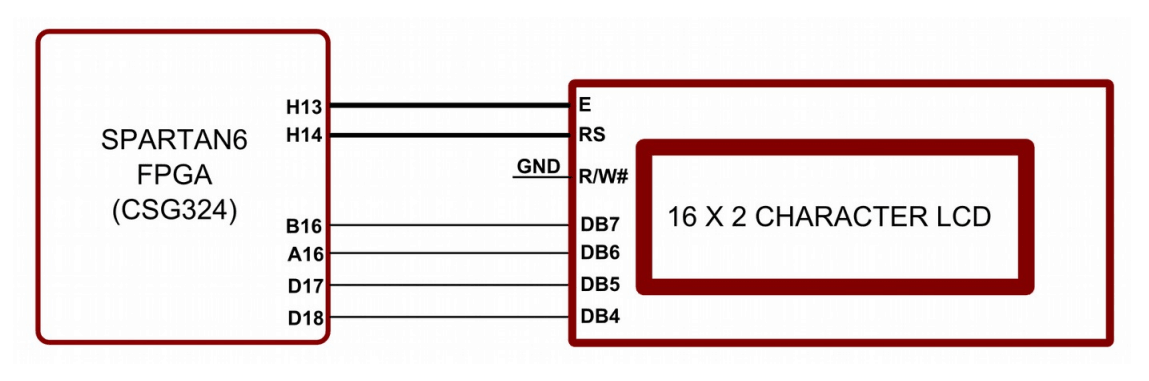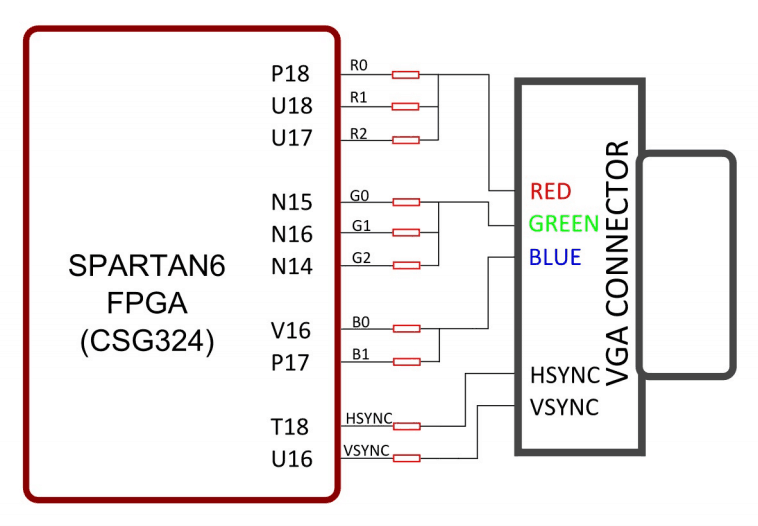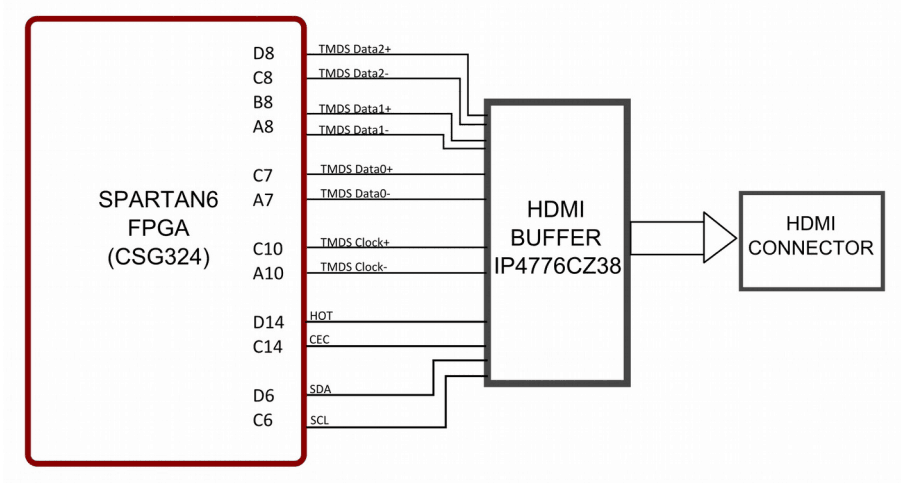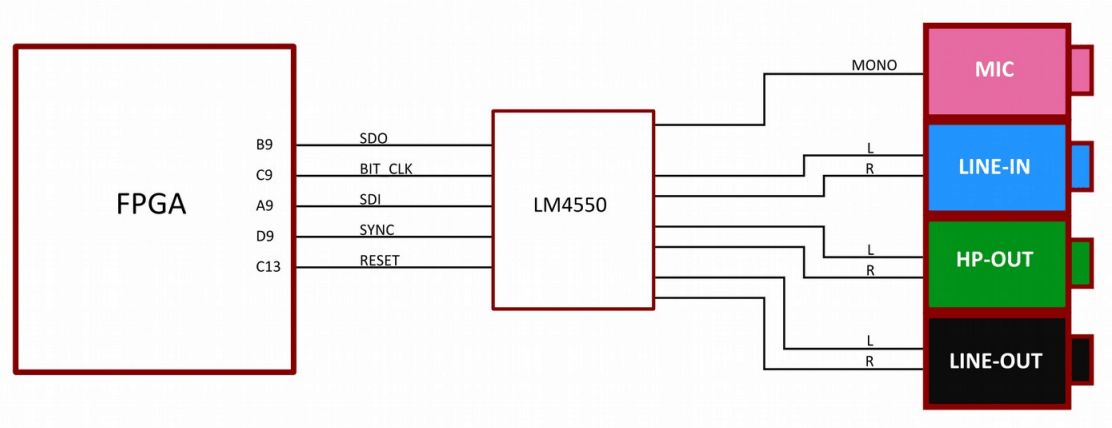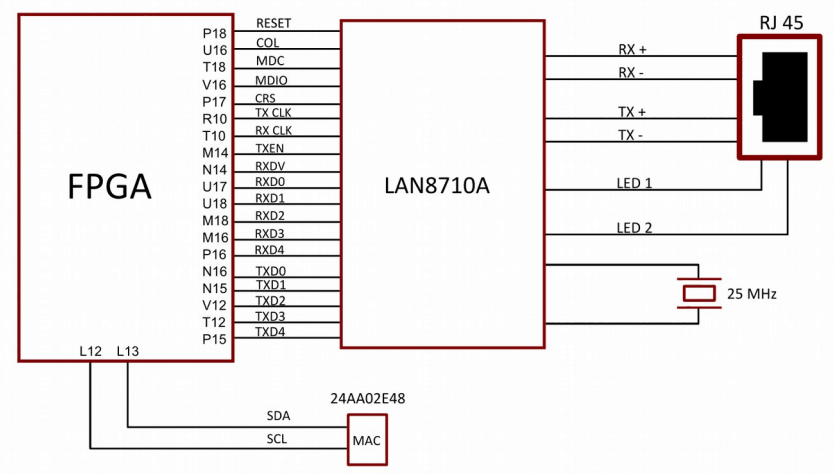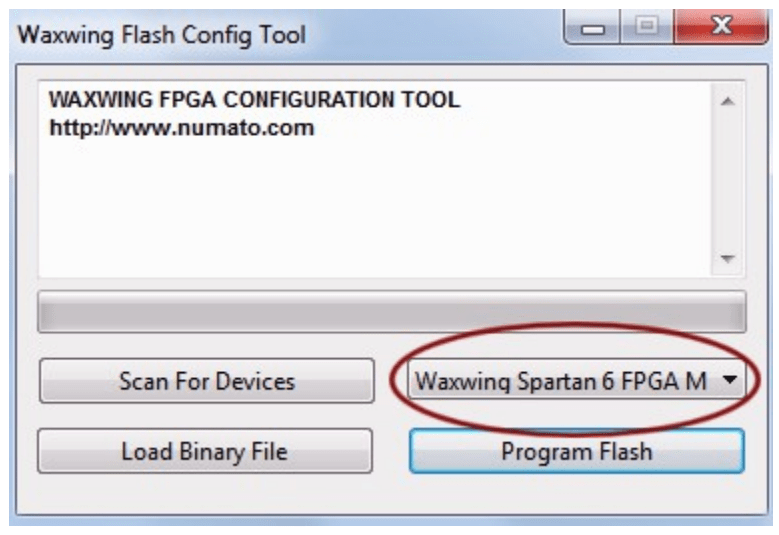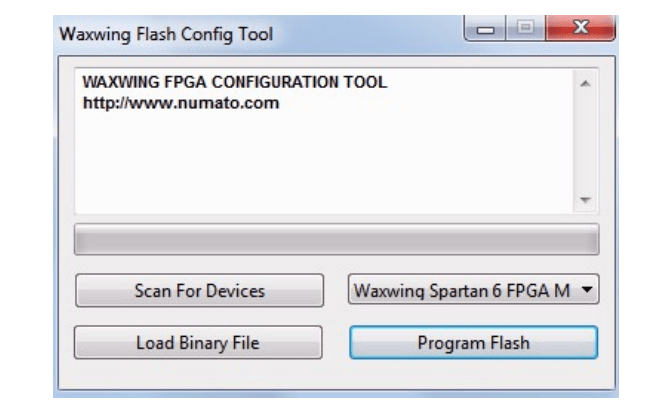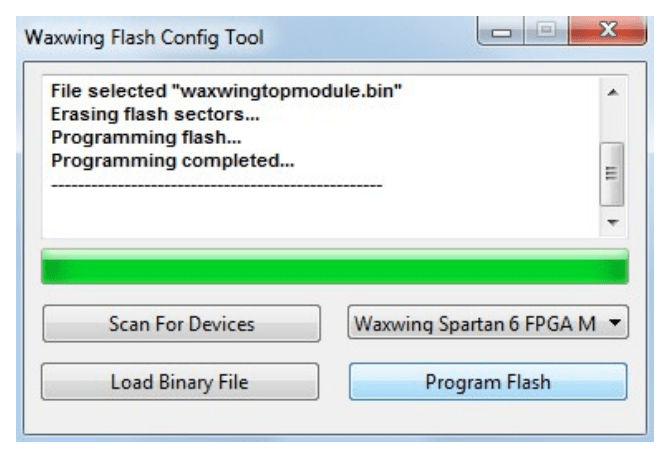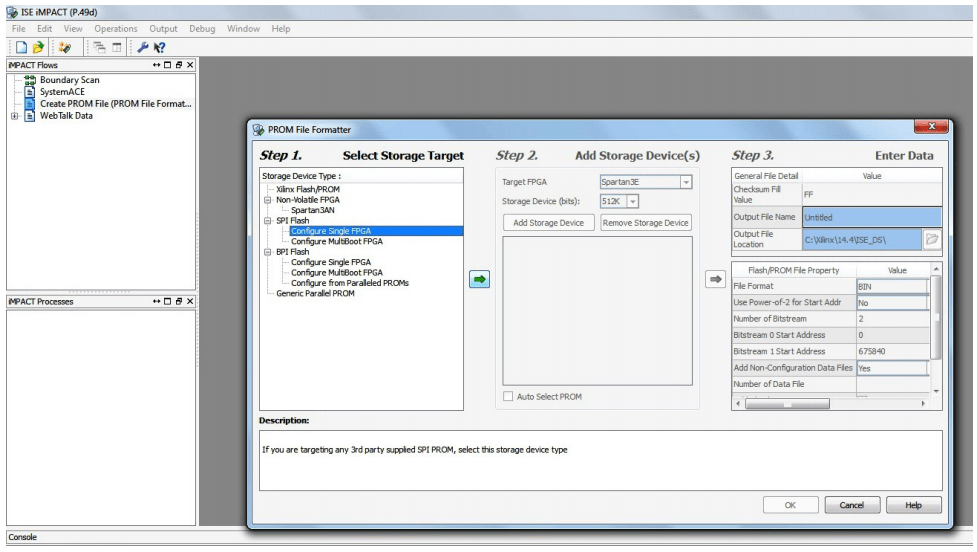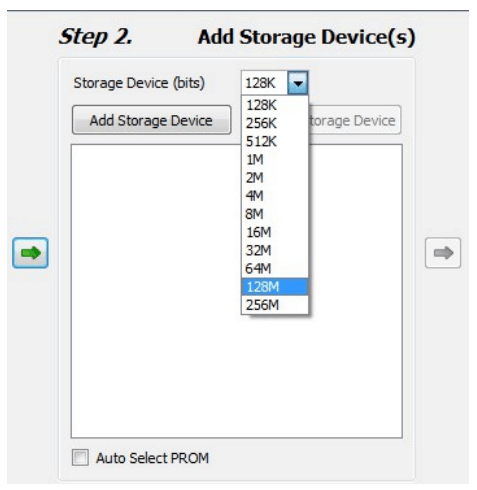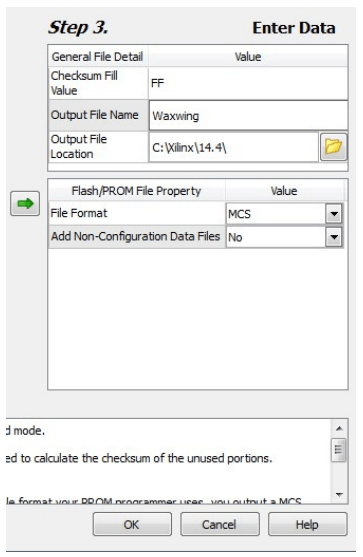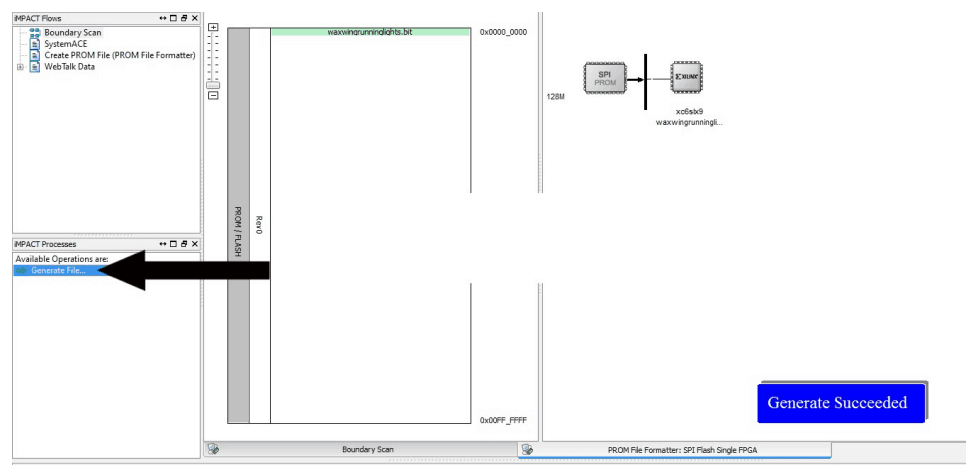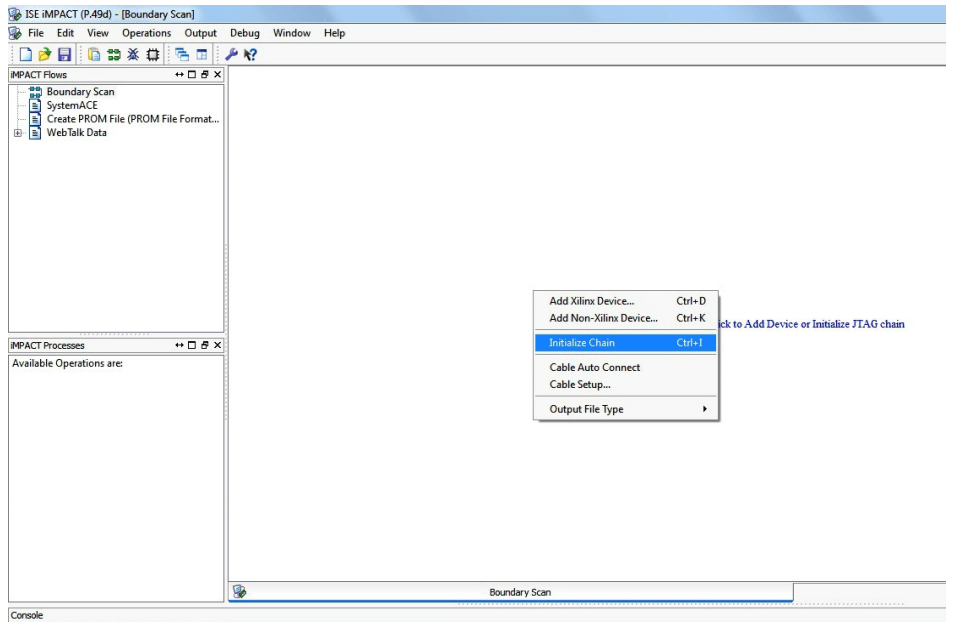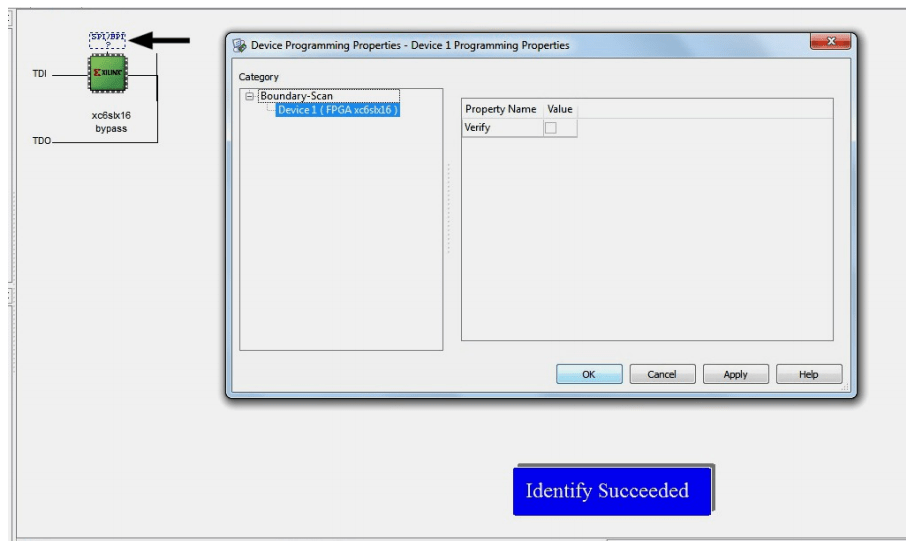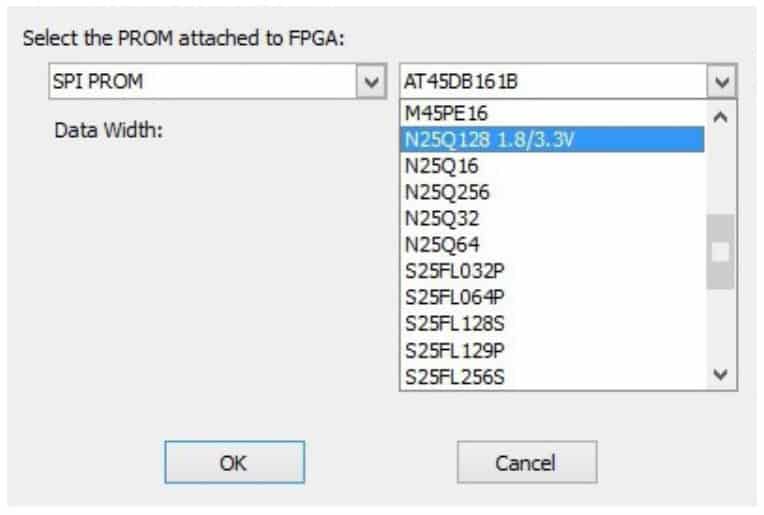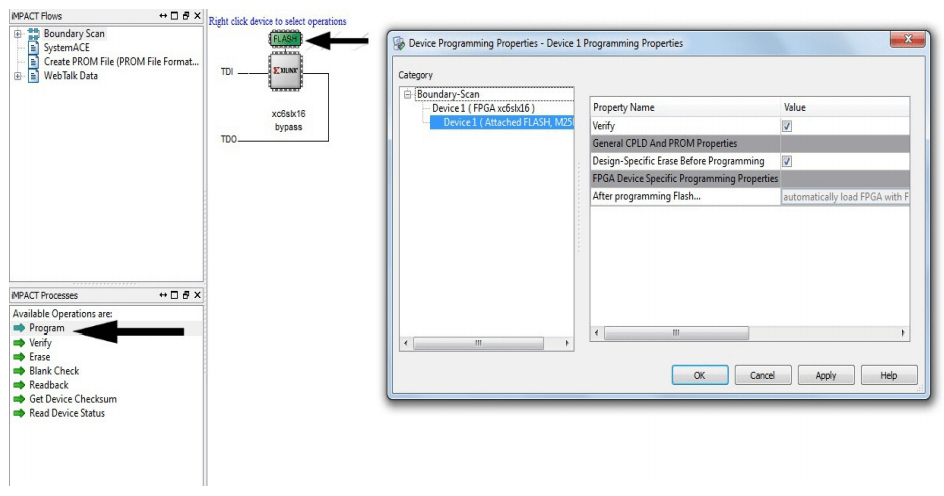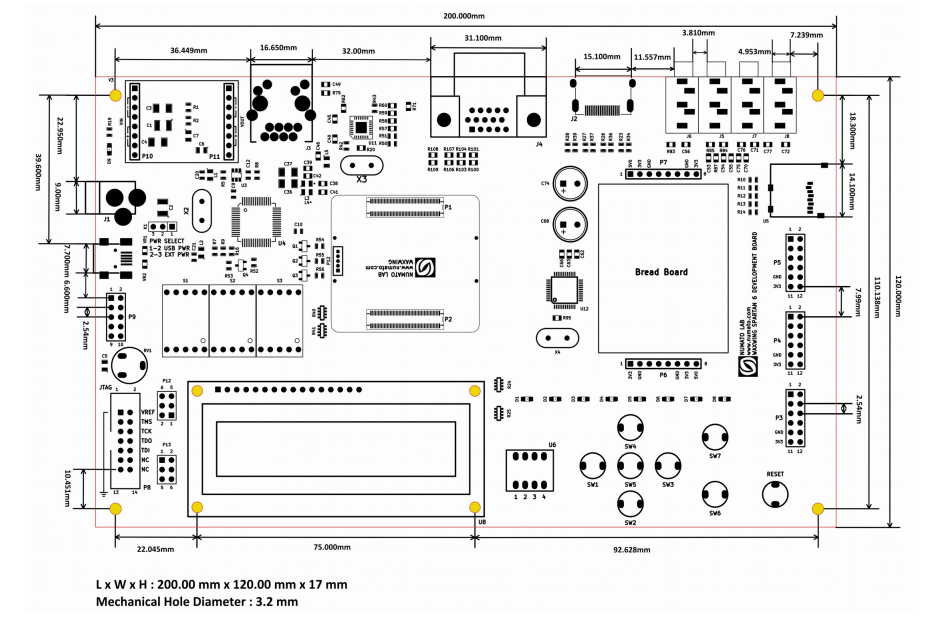Introduction
Waxwing Spartan6 Development Board is a low-cost FPGA development board with a lot of features including DDR SDRAM and DVI-D. Waxwing Development Board features Waxwing Xilinx Spartan-6 FPGA Mini Module with high-density connectors for external IO interface. This Development board makes it easy to evaluate and build solutions with Waxwing Spartan 6 FPGA module. The Development board also provides easy access to JTAG signals on a standard Xilinx Platform Cable compatible header.
Applications
- Signal Processing
- Product Prototype Development
- Communication devices development
- Educational tool for Schools and Universities
- Development and testing of custom embedded processors
Board features
- DDR: 166MHz 512Mb LPDDR
- Flash memory: 128 Mb SPI flash memory (N25Q128A13ESE40E)
- 100MHz CMOS oscillator
- DVI-D for video (Compatible with HDMI)
- 8 bit VGA output connector
- National Semiconductor LM4550 AC‘97 audio codec
- 16 x 2 Character LCD Display
- Micro SD Adapter
- Three Common Anode 7Segment LED Displays
- Seven Onboard Push Button Switches
- Ethernet (LAN8710A), supports up to 100Mbps
- 44.5mm x 35.1mm Mini breadboard for easy prototyping
- High-Speed USB 2.0 interface for On-board flash programming. FT2232H Channel A is dedicated to SPI Flash Programming. Channel B can be used for custom applications.
- FPGA configuration via JTAG and USB
- On-board voltage regulators for single power rail operation
- Dimension: 200 mm X 120 mm
How to Use Waxwing Spartan 6 FPGA Development Board
Components/Tools Required
Along with the module, you may need the items in the list below for easy and fast installation.
1. USB A to Mini B cable.
2. DC Power supply
USB Interface
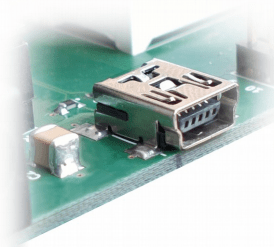 The onboard full-speed USB controller helps a PC/Linux/Mac computer to communicate with this module. Use a USB A to Mini B cable to connect with a PC. By default, the module is powered from USB so make sure not to overcrowd unpowered USB hubs (the picture on the right shows USB Mini connector).
The onboard full-speed USB controller helps a PC/Linux/Mac computer to communicate with this module. Use a USB A to Mini B cable to connect with a PC. By default, the module is powered from USB so make sure not to overcrowd unpowered USB hubs (the picture on the right shows USB Mini connector).
DC Power Supply
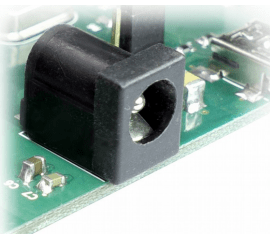 This module circuitry needs 5V power supply to function properly, By default, the board is configured to use +5V supply from USB. It is recommended to use an external supply of 7 – 9V. In most cases, USB ports are capable of providing enough current for the module. The current requirement for this board largely depends on your application. Please consult the FPGA datasheet for more details on power requirements. If an external power supply needs to be used for the module, the Power select jumper should be configured properly before connecting the power supply. Please refer to the marking on the board for more details.
This module circuitry needs 5V power supply to function properly, By default, the board is configured to use +5V supply from USB. It is recommended to use an external supply of 7 – 9V. In most cases, USB ports are capable of providing enough current for the module. The current requirement for this board largely depends on your application. Please consult the FPGA datasheet for more details on power requirements. If an external power supply needs to be used for the module, the Power select jumper should be configured properly before connecting the power supply. Please refer to the marking on the board for more details.
LED, Push Button and Dip Switch
Waxwing Development Board has seven push-button switches, a four-position DIP switch and eight LEDs for human interaction. All switches are directly connected to Spartan 6 FPGA and can be used in your design with minimal effort. The switches will require weak pull up on the GPIOs to be enabled. Please see a sample UCF (User Constraints File) see how to enable pull-ups on IOs.
LCD Display
Waxwing Development Board has an onboard 16×2 alphanumeric LCD display that opens a whole world of possibilities. This LCD display can be used for debugging purposes by displaying custom messages or use as a human interface element for your next project. Waxwing Development Board uses 4 bit LCD interfacing to reduce the number of IOs required. The LCD module is HD44780 compatible.
Note: For using LCD, please power the board via the DC Input Jack, with +9V or +12V power supplies. LCD will not work when Waxwing is supplied power via USB.
VGA
The VGA interface provides this board the ability to generate VGA signals from FPGA and display information any Display/monitor that supports standard VGA connector. This VGA interface uses resistor network-based DAC for easy use and code implementation. This 8 bit VGA interface can display up to 256 colors.
AUDIO
Waxwing Development Board features a National Semiconductor LM4550 AC‘97 audio codec with four 3.5mm audio jack for Mic-in, Line-In, Headphone-Out, and Line-Out.
Note: For using Audio Codec, please power the board via the DC Input Jack, with +9V or +12V power supplies. Audio Codec will not work when Waxwing is supplied power via USB.
ETHERNET
Waxwing Development Board features LAN8710A, a low-power 10BASE-T/100BASE-TX physical layer (PHY) transceiver. The LAN8710A supports communication with an Ethernet MAC via a standard MII (IEEE 802.3u) interface. It contains a full-duplex 10-BASE-T/100BASE-TX transceiver and supports 10Mbps (10BASE-T) and 100Mbps (100BASE-TX) operation.
GPIOs
This board is equipped with a maximum of 48 user IO pins that can be used for custom applications.
HEADER P3
| Header Pin No. | Spartan-6 (CSG324) Pin No. | Pin Description |
|---|---|---|
| 1 | F15 | IO_L1P_A25_1 |
| 2 | F16 | IO_L1N_A24_VREF_1 |
| 3 | E16 | IO_L33P_A15_M1A10_1 |
| 4 | E18 | IO_L33N_A14_M1A4_1 |
| 5 | B12 | IO_L41P_0 |
| 6 | A12 | IO_L41N_0 |
| 7 | B11 | IO_L39P_0 |
| 8 | A11 | IO_L39N_0 |
| 9 | NA | GND |
| 10 | NA | GND |
| 11 | NA | VCC3V3 |
| 12 | NA | VCC3V3 |
HEADER P4
| Header Pin No. | Spartan-6 (CSG324) Pin No. | Pin Description |
|---|---|---|
| 1 | B6 | IO_L8P_0 |
| 2 | A6 | IO_L8N_VREF_0 |
| 3 | D11 | IO_L36P_GCLK15_0 |
| 4 | C11 | IO_L36N_GCLK14_0 |
| 5 | H15 | IO_L37P_A7_M1A0_1 |
| 6 | H16 | IO_L37N_A6_M1A1_1 |
| 7 | F13 | IO_L63P_SCP7_0 |
| 8 | E13 | IO_L63N_SCP6_0 |
| 9 | NA | GND |
| 10 | NA | GND |
| 11 | NA | VCC3V3 |
| 12 | NA | VCC3V3 |
HEADER P5
| Header Pin No. | Spartan-6 (CSG324) Pin No. | Pin Description |
|---|---|---|
| 1 | B4 | IO_L5P_0 |
| 2 | A4 | IO_L5N_0 |
| 3 | C5 | IO_L6P_0 |
| 4 | A5 | IO_L6N_0 |
| 5 | B3 | IO_L4P_0 |
| 6 | A3 | IO_L4N_0 |
| 7 | B2 | IO_L2P_0 |
| 8 | A2 | IO_L2N_0 |
| 9 | NA | GND |
| 10 | NA | GND |
| 11 | NA | VCC3V3 |
| 12 | NA | VCC3V3 |
HEADER P10
| Header Pin No. | FTDI (FT2232H) Pin |
|---|---|
| 1 | ACBUS0 |
| 2 | ACBUS1 |
| 3 | ACBUS2 |
| 4 | ACBUS3 |
| 5 | ACBUS4 |
| 6 | ACBUS5 |
| 7 | ACBUS6 |
| 8 | ACBUS7 |
| 9 | GND |
| 10 | VCC3V3 |
FT2232H – Spartan-6 (CSG324) FPGA Connection Details
| FTDI Pin No. | Pin Function (245 FIFO) | Spartan-6 Pin No. |
|---|---|---|
| 38 | D0 | N11 |
| 39 | D1 | M11 |
| 40 | D2 | T14 |
| 41 | D3 | V14 |
| 43 | D4 | N18 |
| 44 | D5 | N17 |
| 45 | D6 | V11 |
| 46 | D7 | U11 |
| 48 | RXF# | V13 |
| 52 | TXE# | U13 |
| 53 | RD# | V15 |
| 54 | WR# | U15 |
| 55 | SIWUB | T17 |
Driver Installation
Installing on Windows
This product requires a driver to be installed for proper functioning when used with Windows. The D2XX driver can be downloaded from http://www.ftdichip.com/Drivers/D2XX.htm. Windows Users run the CDM v2.08.30 WHQL Certified.exe application (or newer versions) that will prompt to install the FTDI CDM drivers. When the driver installation is complete, the module should appear in Waxwing Flash Config Tool as Waxwing Spartan 6 FPGA Module (see the picture).
Powering Up Waxwing Spartan6 Development Board
Waxwing Spartan 6 Development Board is factory configured to be powered directly from the USB port so make sure that the board is directly connected to the PC instead of using a hub. It is recommended to use a 7 – 9V external power supply to ensure the proper working of the board. To use the external supply the PWR SELECT Jumper should be set up properly (short pin 2-3). It is practically very difficult to estimate the power consumption of the board, as it depends heavily on your design and the clock used. XILINX provides tools to estimate power consumption.
Configuring Waxwing Spartan6 Module
The Waxwing Spartan6 module can be configured by two methods,
a) Using the Waxwing configuration tool through USB.
b) Using the Xilinx Platform Cable USB (JTAG).
Configuring Waxwing Using Configuration Tool
Waxwing has an onboard FTDI FT2232 device which facilitates easy reprogramming of onboard SPI flash through the USB interface. The FTDI receives bitstream from the host application and program it into the SPI Flash and lets the FPGA boot from the flash. The Waxwing configuration application can be downloaded from www.numato.com for free.
Step 1: Open Waxwing Config Tool. Click “Scan for Devices” if the “Waxwing Spartan 6 FPGA Module” is not detected automatically.
Step 2: Click on “Load Binary” Select the “.bin” file, then click on the “Program Flash” button. Wait till “Programming Completed” appears on the screen.
Configuring Waxwing Using JTAG
Waxwing Spartan6 Development Board features an onboard JTAG connector that facilitates easy reprogramming of SRAM and onboard SPI flash through JTAG programmer like “XILINX Platform-cable usb”. Programming Waxwing using JTAG requires “XILINX ISE iMPACT” software which is bundled with XILINX ISE Design Suite. To program the SPI flash we need a “.mcs” file that needs to be generated from the “.bit” file. Steps for generating the “.mcs” file are as below. Programming FPGA SRAM does not require a “.mcs” file to be generated.
Generating “.mcs” file for Waxwing
Step 1: Open ISE iMPACT. Click on “Create PROM file(PROM file formatter)”. In the dialog box, select “Configure Single FPGA” in the storage device type. Then click on the green arrow on the right side.
Step 2: Select 128M in Storage Device (bits).Now click on “Add Storage Device”, then the green arrow on the right side.
Step 3: Set an output file name and the output file location (the “.mcs” file will be generated at this location which will be required later for programming the FPGA), then click OK twice, then select the “.bit” file we already generated then click Open and click NO when it prompts to add another device file.
Step 4: Double click on “Generate File”. “Generate Succeeded” will be displayed as shown in fig below if the “.mcs” the file is generated successfully.
Programming FPGA Using ISE iMPACT
Step 1: Open ISE iMPACT. Click on “Boundary Scan” in the iMPACT flows window on the left top corner. Then right-click on the window panel on the right. Select “Initialize Chain”.
Step 2: If the device is detected properly you will get a pop-up window as shown below, Click OK. Then right-click on the SPI/BPI (next to the black arrow in the below fig.), select Add SPI/BPI Flash.
Step 3: Select the “.mcs” file we already created and click OK. Now choose “N25Q128 1.8/3.3V” in the dialogue box appeared, then click OK.
Step 4. Click on “Flash”, Double Click on Program, select OK. If the programming is successful, a confirmation message will be displayed.
Technical Specifications
| Parameter * | Value | Unit |
|---|---|---|
| Basic Specifications | | |
| Number of externally accessible GPIOs | 24 (Max) | |
| On-board oscillator frequency (FXO-HC536R) | 100 | MHz |
| LPDDR: 166MHz | 512 | Mb |
| SPI Flash Memory (N25Q128A13ESE40E) | 128 | Mb |
| Power supply voltage (External) | 7 - 9 | V |
| Audio (LM4550) | ||
| Analog Mixer Dynamic Range | 97 (typ) | dB |
| Headphone Amp THD+N at 50mW | 0.02 % (typ) into 32Ω | |
| FPGA Specifications | | |
| Internal supply voltage relative to GND | –0.5 to 1.32 | V |
| Auxiliary supply voltage relative to GND | –0.5 to 3.75 | V |
| Output drivers supply voltage relative to GND | –0.5 to 3.75 | V |
| Hirose Connector Specifications (Waxwing module) | ||
| Number of Positions | 90 | |
| Number of Rows | 2 | |
| Pitch | 0.4 | mm |
| Height | 1.5 | mm |
| Mated Stacking Heights | 1.5,3,4 | mm |
| Current Rating(Amps)(Max.) | 0.3 | A |
| Receptacles | DF40HC(4.0)-90DS-0.4V(51) DF40HC(3.0)-90DS-0.4V(51) DF40C-90DS-0.4V(51) | |
| Mated Header on the Waxwing Mini Module | (DF40C-90DP-0.4V(51)) |