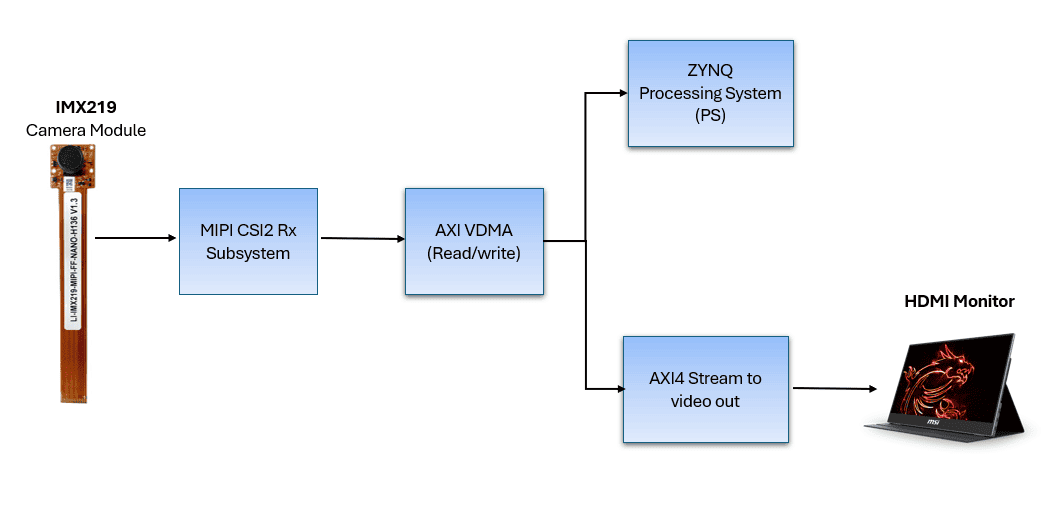Live IMX219 Video Pipeline Implementation on TityraCore Zynq® 7000 SoC
The integration of the IMX219 MIPI CSI-2 image sensor with the TityraCore Zynq 7000 FPGA module, based on the AMD Zynq-7020, establishes a high-performance embedded vision platform capable of real-time video capture and on-board HDMI display. This implementation showcases the powerful synergy between programmable logic and processing system resources within the Zynq architecture, enabling efficient handling of high-speed image data streams with minimal latency.
At the core of the design lies the AMD MIPI CSI-2 Rx Subsystem, which interfaces with the IMX219 sensor to acquire raw pixel data through a high-speed serial interface. The incoming video stream is then transferred to system memory via the AXI Video Direct Memory Access (VDMA) engine, while the AXI4-Stream to Video Out bridge converts the processed stream into a format suitable for HDMI output. This fully hardware-accelerated pipeline ensures smooth and synchronized frame delivery from the camera sensor to the display.
The seamless integration of the MIPI CSI-2, VDMA, and HDMI subsystems within the Vivado environment demonstrates the flexibility and performance of the TityraCore Zynq 7000 platform for embedded imaging applications. Such an architecture is well-suited for domains including industrial vision, autonomous systems, machine learning, and intelligent video analytics-where deterministic performance and real-time image rendering are paramount.
This design captures live video from the IMX219 MIPI camera using the MIPI CSI-2 Rx Subsystem, which converts high-speed serial data into an AXI4-Stream format. The AXI VDMA stores and retrieves video frames from DDR memory, managed by the Zynq Processing System. Finally, the video stream is sent through the AXI4-Stream to Video Out block to the HDMI monitor, enabling real-time video display.
TityraCore Zynq® 7000 SoC MIPI–HDMI Setup
Required Components
- TityraCore Zynq® 7000 SoC SODIMM.
- TityraCore SoC Carrier.
- HDMI Monitor.
- HDMI Cable.
- 12V Power Supply.
- SD Card (Booting).
System Boot Configuration
To run the MIPI-to-HDMI video pipeline, copy the provided BOOT.bin file to the SD card. Ensure that the SD card contains the necessary boot file and is properly formatted (FAT32).
Next, set the Tityracore Zynq 7000 to SD boot mode (please refer user manual) using the onboard boot-mode selector. Once configured, insert the SD card into the board and power it ON. The Zynq Processing System will automatically load the bitstream and application, initializing the video streaming process.